Earlier, the State Bank Of India debit card came inside the delivery packet with its PIN. Nowadays, they send us only Debit Card as a part of the green earth initiative. However, activating SBI Debit Card by generating an ATM pin is easy. In this post, I will share how to activate SBI Debit Card.
Table of Contents
Step By Step Process On How To Activate SBI Debit Card
You may have an account on the State Bank Of India, or you want to open an account. After you have opened an account on SBI, you will receive a Debit Card at your address. Now you have to activate the SBI Debit Card.
SBI issues various types of debit cards to its customers. Earlier, debit cards came with their PINs, but nowadays, only a debit card is sent. Hence, a customer needs to activate their SBI debit card on their own via the Green Pin Initiative. There are four ways through which you can activate your SBI debit card.
How To Activate Sbi Atm Card By Sms [Year]

If you are looking for “How to Activate Sbi Debit Card by Sms,” then this is most probably the simplest as well as the easiest way to activate your SBI debit card. But, first, you need to follow the below-mentioned steps.
- You need to open your message box and then type PIN <space> Last 4 digits of Debit Card <space> Last 4 Digit Of Bank Account Number.
SMS 'PIN 3309 7845' to 567676
Here 3309 is the last four digits of your sbi debit card number, and 7845 is the last digit of your bank account.
- You need to send this SMS to 567676 and that too from your mobile number registered with the bank.
- After doing this, you will receive a code of 4 digits on your mobile number. This code will remain valid for the next 24 hours.
- Now, you need to go to your nearest SBI ATM.
- After inserting your card into the ATM, you will have to enter the PIN you have received.
- You can now change the PIN, and your SBI debit card will be ready for use.
How To Activate Sbi Debit Card By Calling SBI Debit Card Activation Number
This is another simple way that you can use to activate your SBI debit card. You’ll have to call the IVR or Interactive Voice Response number.
- You need to call on 18004253800 or 1800112211 from your mobile number, registered with the bank.
- On the call, you will get instructions to feed in your ATM card number and your A/C number.
- You will receive a 4 digit PIN on the same mobile number after doing so.
- Now, you need to go to your nearest SBI ATM.
- After inserting your card into the ATM, you will have to enter the PIN you have received.
- You can now change the PIN, and your SBI debit card will be ready for use.
How To Activate Sbi Debit Card Through Atm
You can also activate your SBI debit card by directly visiting SBI ATM. But, first, you need to follow the below-mentioned steps.

- To activate the SBI debit card in SBI ATM, please visit the nearest SBI ATM to initiate the process.
- “How to activate SBI debit card in atm” will be a two-step process.
- You have to generate a Onetime Temporary Pin (OTP)
- Activate SBI Debit Card using that OTP
How To Generate OTP To Activate SBI Debit Card
- Insert your new State Bank of India ATM card into the Machine
- Now select the PIN generation option on the screen
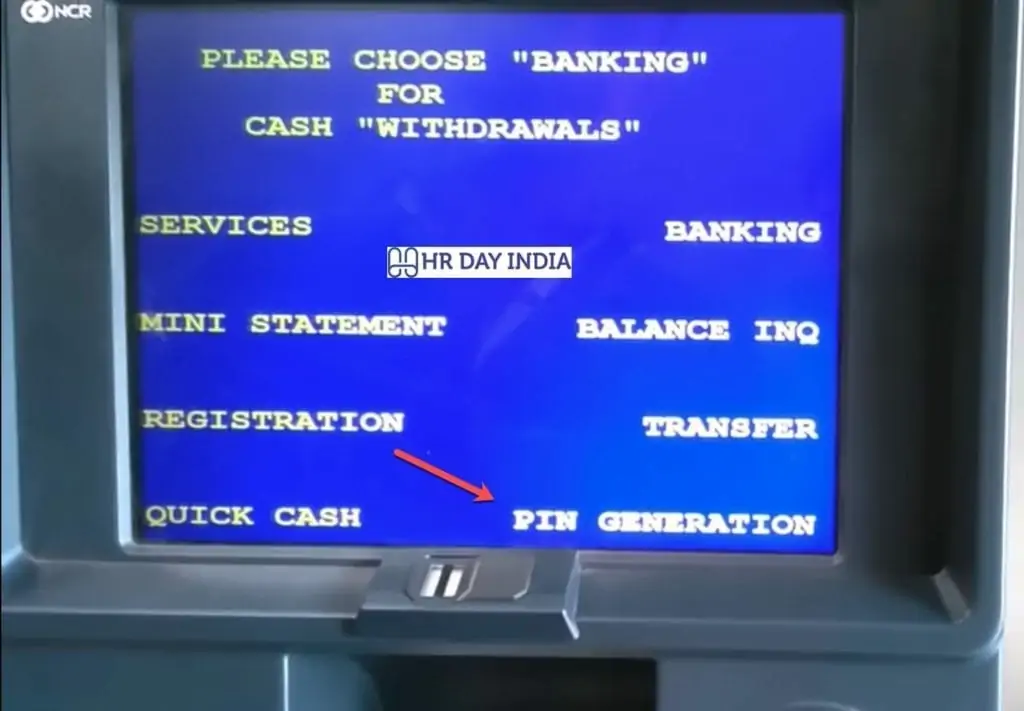
- Now it will ask you 11 digit bank account number of the SBI atm pin generation
- Enter the 11 digit SBI Account Number that the ATM card.
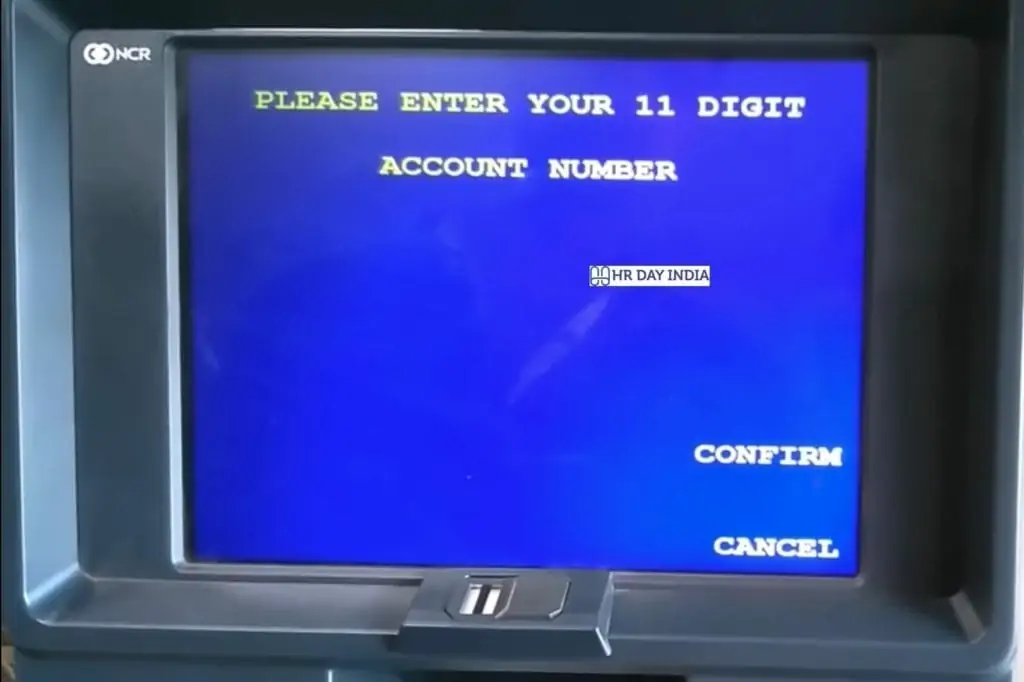
- Next, it will ask for the mobile number linked to that SBI ATM Card pin you want to generate.
- Enter the registered mobile number and select ‘Confirm.’

- The next screen will show you a message thanking you for participating SBI Green initiative for SBI atm pin generation.
- Select on ‘Confirm’ to proceed next step of sbi atm pin generation through atm.
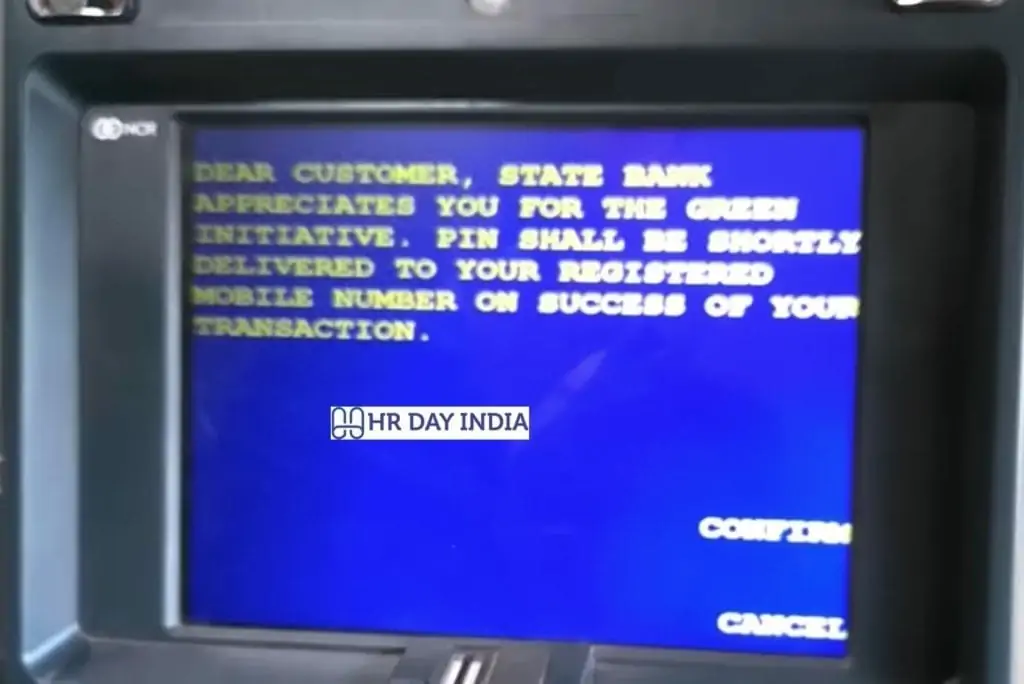
- On the next step, it will show you a confirmation message upon successful SBI PIN generation.

- Now you will receive an SMS with your 4 digits temporary SBI ATM Pin on your registered mobile number.
How To Generate OTP To Activate SBI Debit Card
The OTP you received on the above steps is valid for 48 hours; now insert your atm card again to complete the last step of “how to activate sbi debit card in atm.”
Once SBI Debit Card is inserted, select the ‘Banking,’ then ‘PIN Change‘ option, and enter the Temporary PIN (OTP) received on the registered mobile number when the ATM asks to enter the SBI ATM PIN. Then change your pin of sbi debit card to activate it.
Activate SBI Debit Card Through Internet Banking
This is another option you can use to activate your SBI debit card. But, first, you need to follow the below-mentioned steps.
- You need to open the SBI website – https://www.onlinesbi.com/ on your phone or your computer and log in with your credentials.
- After logging in, you need to go to “e-services,” in which you’ll have to select “ATM card services” and then “ATM PIN generation.”
- You’ll have to use your profile password as well as OTP, which you’ll receive on your registered mobile number to get authenticated.
- After this, you need to select the account number and your card number.
- You’ll have to enter the very first two digits of your PIN according to your preference. Then click on the “submit” button.
- You will be taken to the next screen, where you’ll have to first two digits that you have created along with the two digits sent to your mobile number.
إرسال تعليق